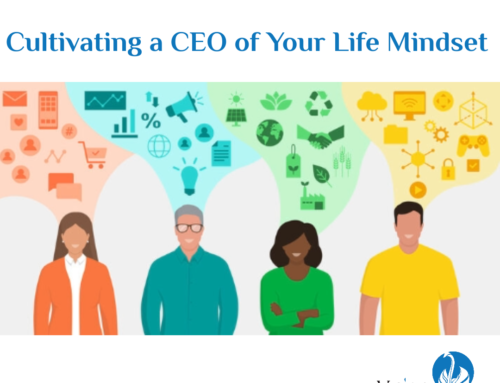Finding & Changing YOUR LinkedIn Profile URL
Did you know that YOUR LinkedIn profile has a web address that you can share with others? The web address also referred to as your URL is typically displayed as follows: https://www.linkedin.com/in/firstname-lastname-b430325/ *Numbers are unique to you and can be changed as well.
To find your profile’s web address follow the guidance below. Here is my profile as an example.
Click the Me icon at the top of your LinkedIn homepage and then click View profile.
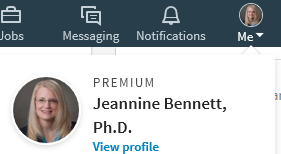
On your profile page, click Edit your public profile & URL on the right rail.
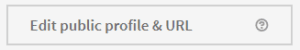
Under the section Edit public profile URL in the right rail, locate the URL.
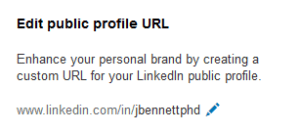
I already changed my profile URL so that is why you do not see the numbers mentioned previously.
To change your URL simply click the pencil icon to open the editing phase. Once you are done hit save to secure the change. Pretty Easy!
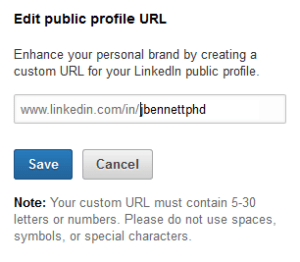
To get back to your LinkedIn page when you are done, simply select the Back to LinkedIn.com in the upper right-hand corner.
I hope that tip was useful!
As always, I am cheering for you!
Jeannine
P.S. If you want help with YOUR LinkedIn Profile, please contact us! Vision to Purpose is here to help! We will even throw in a special offer just for you!


Dr. Jeannine Bennett is the founder of Vision to Purpose, an organization dedicated to helping individuals and businesses succeed through the offering of tailored career, life, and business solutions.
Need a resume writer? How about a career coach? Perhaps a business consultant? Look no further, Dr. Bennett and the Vision to Purpose team can help!
You can learn more about Dr. Bennett and Vision to Purpose by visiting www.visiontopurpose.com.

![LinkedIn Recommendations [Preserve Them!]](https://visiontopurpose.com/wp-content/uploads/2024/03/LinkedIn-Recommendations-1-500x383.png)



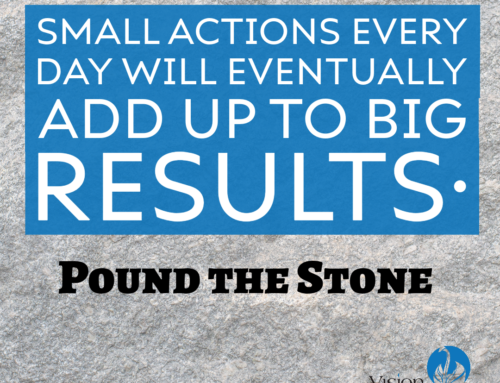
![The Slight Edge Mindset [Small Steps, Big Changes]](https://visiontopurpose.com/wp-content/uploads/2023/11/Slight-Edge-500x383.png)